| How To Deploy |
This guide shows how to deploy the Scandit Simple Sample application to a Win 10 Mobile device from an appxbundle. If you are compiling the sample yourself, you can deploy from Visual Studio directly. Only use this guide if you have received an application in binary form.
Steps
Under “For Developer” option, settings>Update&Security >For developers, enable Developer mode
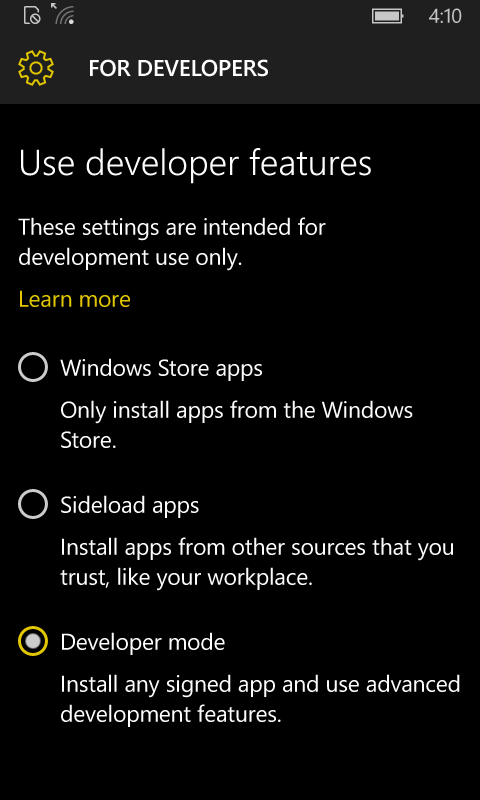
Enable Device discovery and Device Portal
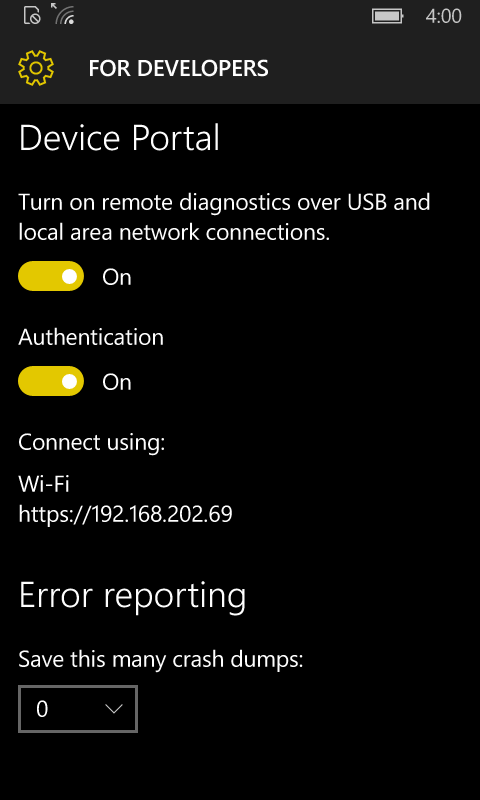
Connect to the device (IP address) using a web browser and manage apps via the Apps page
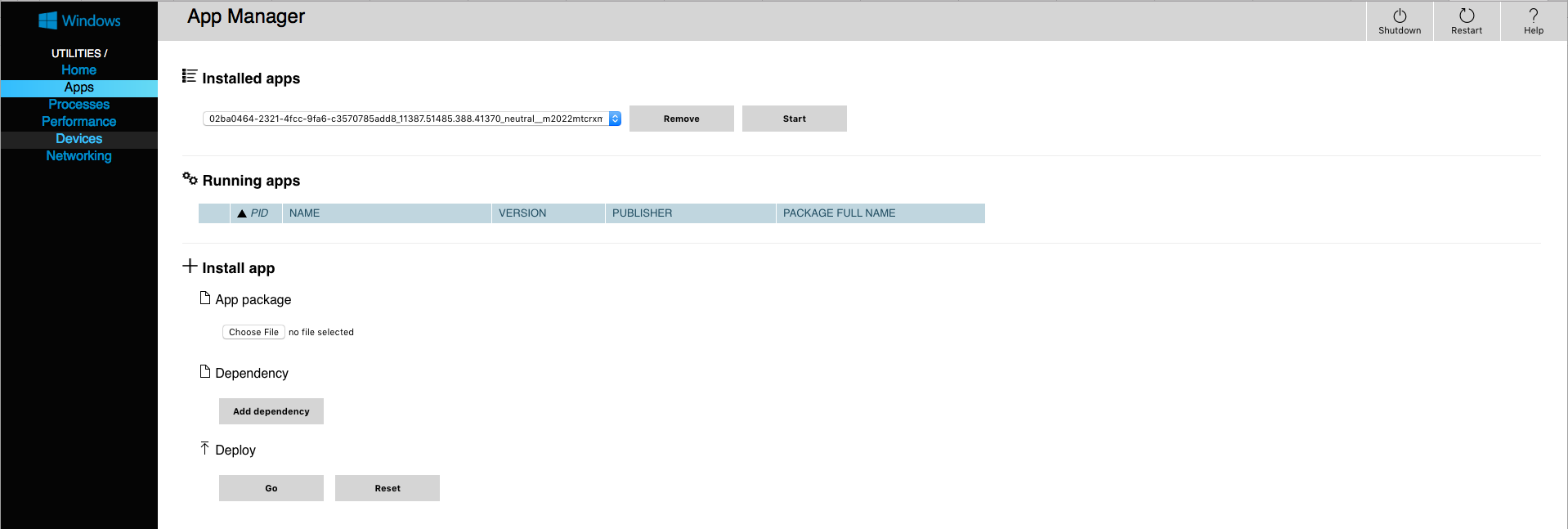
Add the app package (SimpleSampleUniversal/SimpleSampleUniversal_x.x.x_x86_x64_arm.appxbundle) and the dependencies (SimpleSampleUniversal/Dependencies/ARM)
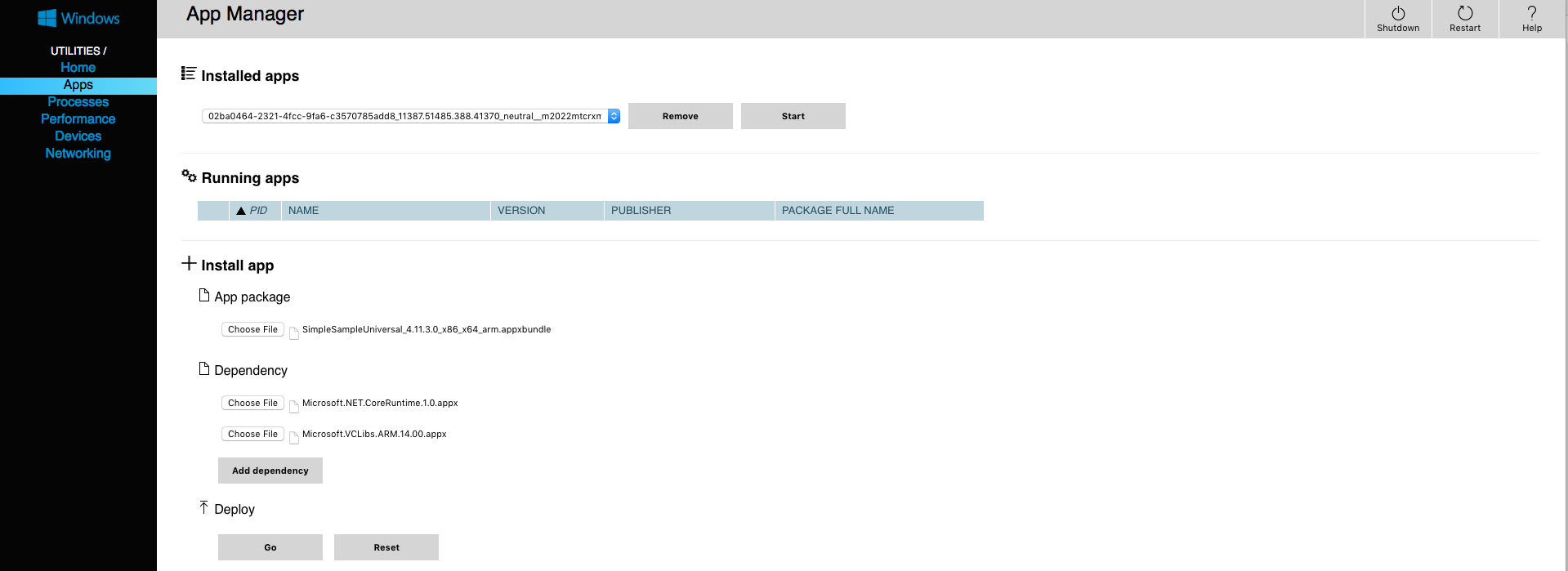
Press Go and wait until the app is installed