Barcode AR Circle Highlight
Defined under the namespace Scandit.Datacapture.Barcode.Ar.Ui
- BarcodeArCircleHighlightPreset
Added in version 7.1.0
The circle highlight presets.
- Dot
Added in version 7.1.0
Dot style. By default a smaller blue circle.
- Icon
Added in version 7.1.0
Icon style. By default a larger blue circle.
- BarcodeArCircleHighlight
class BarcodeArCircleHighlight : ScanditHTMLElement, BarcodeArHighlight
Added in version 7.1.0
A type of highlight that draws circles on top of barcodes. Highlight styles are customizable. Here are some examples:
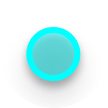

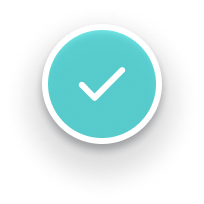
Dot preset.
Icon preset.
Icon preset with different border color.
- constructor()
constructor()Added in version 7.1.0
Creates a new instance with default values for the specified preset.
- create(barcode, preset)
static create(barcode: Barcode, preset: BarcodeArCircleHighlightPreset): BarcodeArCircleHighlight
Added in version 7.1.0
Register if needed and creates a new web component instance of BarcodeArCircleHighlight with default values for the specified preset.
- brush
brush: Brush
Added in version 7.1.0
The brush used for visualizing a recognized barcode in the UI. By default, the brush has a blue fill color with 45% alpha, blue stroke and a stroke width of 2.
- icon
icon: ScanditIcon | null
Added in version 7.1.0
The icon used for visualizing a recognized barcode in the UI.
- size
size: number
Added in version 7.1.0
The size of the circle highlight in device-independent pixels. Minimum value is 18. If specified value is less than the minimum value, it will be coerced to the minimum value.
- isPulsing
isPulsing: boolean
Added in version 7.2.0
Whether the highlight is showing a pulsing animation.
- updatePosition(point, transformOrigin, rotationAngle)
updatePosition(point: Point, transformOrigin: Point, rotationAngle: number):
voidAdded in version 7.3.0
Update the position of the highlight.
- Param
point The point to update the position to in pixels.
- Param
transformOrigin The transform origin in percentage of the width and height of the annotation.
- Param
rotationAngle The rotation angle in degrees. Default is 0.