Installation
This page describes how to integrate the Scandit Data Capture SDK into your iOS project. The SDK can be added via:
Prerequisites
Before you begin, make sure you have the following prerequisites in place:
- Latest version of Xcode
- iOS project with a deployment target of iOS 14.0+
- Scandit license key, sign up for a free trial if you don't already have a license key
Internal Dependencies
Some of the Scandit Data Capture SDK modules depend on others to work:
| Module | Dependencies | Optional Dependencies |
|---|---|---|
| ScanditCaptureCore | None | None |
| ScanditBarcodeCapture | ScanditCaptureCore | None |
| ScanditParser | None | None |
| ScanditLabelCapture | ScanditCaptureCore ScanditBarcodeCapture | ScanditLabelCaptureText ScanditPriceLabel |
| ScanditIdCapture | ScanditCaptureCore | ScanditIdCaptureBackend ScanditIdEuropeDrivingLicense ScanditIdAamvaBarcodeVerification ScanditIdVoidedDetection |
When using ID Capture or Label Capture, consult the respective module's getting started guides to identify the optional dependencies required for your use case. The modules you need to include will vary based on the features you intend to use.
Please be aware that your license may only cover a subset of Barcode and/or ID Capture features. If you require additional features, contact us.
Install via Package Manager
- CocoaPods
- Carthage
- Swift Package Manager
CocoaPods is a dependency manager for Swift and Objective-C Cocoa projects. To integrate the Scandit Data Capture SDK into your Xcode project using CocoaPods, specify the required pods for your use case, detailed above in Internal Dependencies, in your Podfile:
pod 'ScanditCaptureCore',
# Add the necessary pods based on the features needed for your use case
Carthage is a decentralized dependency manager that builds your dependencies and provides you with binary frameworks.
To integrate the Scandit Data Capture SDK into your Xcode project using Carthage, specify it in your Cartfile:
binary "https://ssl.scandit.com/sdk/download/carthage/ScanditCaptureCore.json"
You also need to add the corresponding binaries based on the features you need as detailed above in Internal Dependencies.
For example, if you want to add the ScanditBarcodeCapture API, you need to add the following Carthage binary:
binary "https://ssl.scandit.com/sdk/download/carthage/ScanditBarcodeCapture.json"
To integrate the Scandit Data Capture SDK into your Xcode project using Swift Package Manager, add the frameworks you want to add in the Package Dependencies section of your project.
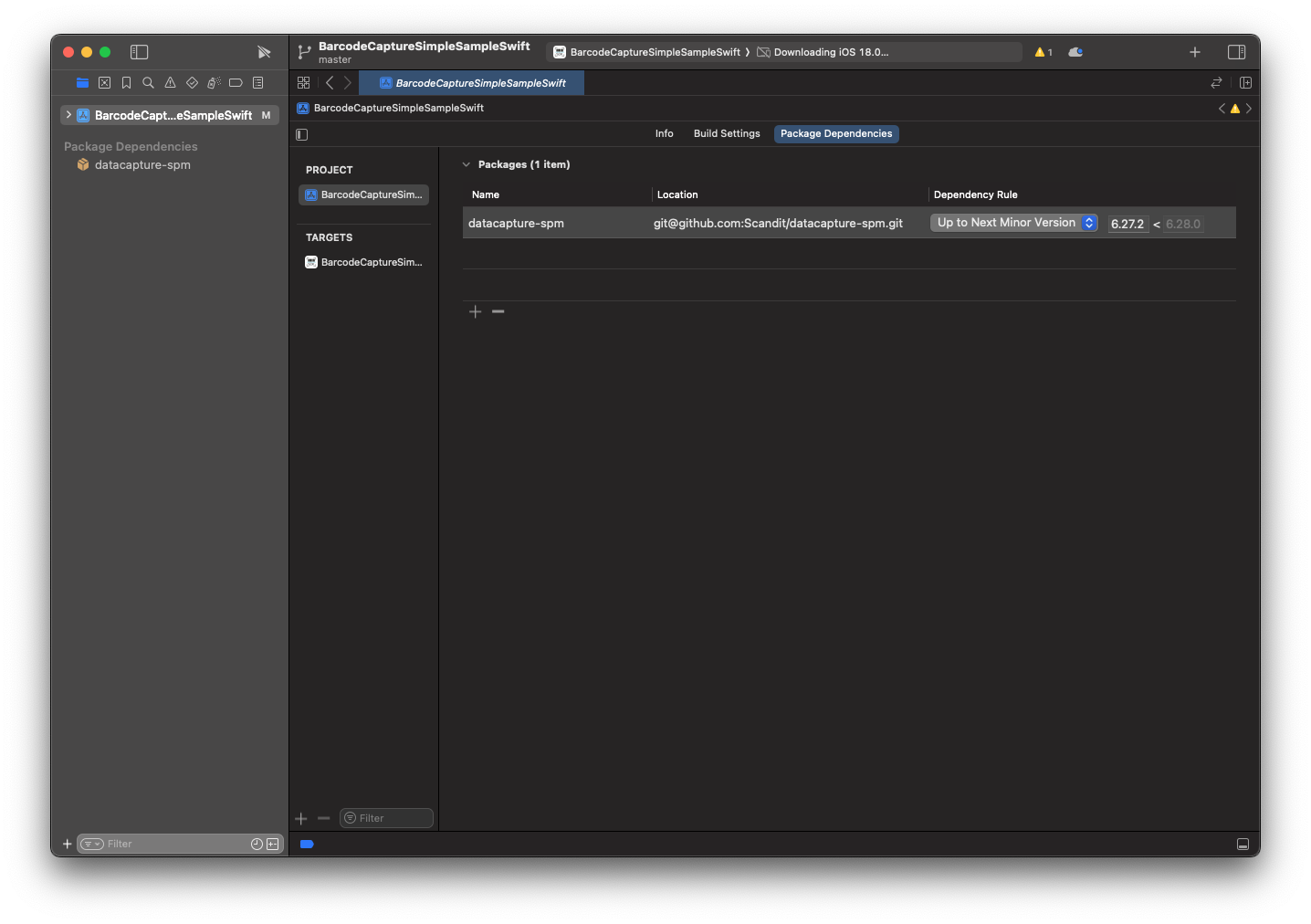
Add our SPM package repository:
https://github.com/Scandit/datacapture-spm
Or if you prefer checking out git repositories via SSH:
git@github.com:Scandit/datacapture-spm.git
You also need to add the corresponding frameworks based on the features you need as detailed in Internal Dependencies.
Add the Frameworks Manually
Adding the frameworks manually is a single step process when using the XCFramework archives.
All you need to do is drag the frameworks into the Frameworks, Libraries, and Embedded Content section of your target. Make sure to select Embed and Sign for the Embed option.
Please note that you will always need at least ScanditCaptureCore.xcframework which contains the shared functionality used by the other data capture modules.
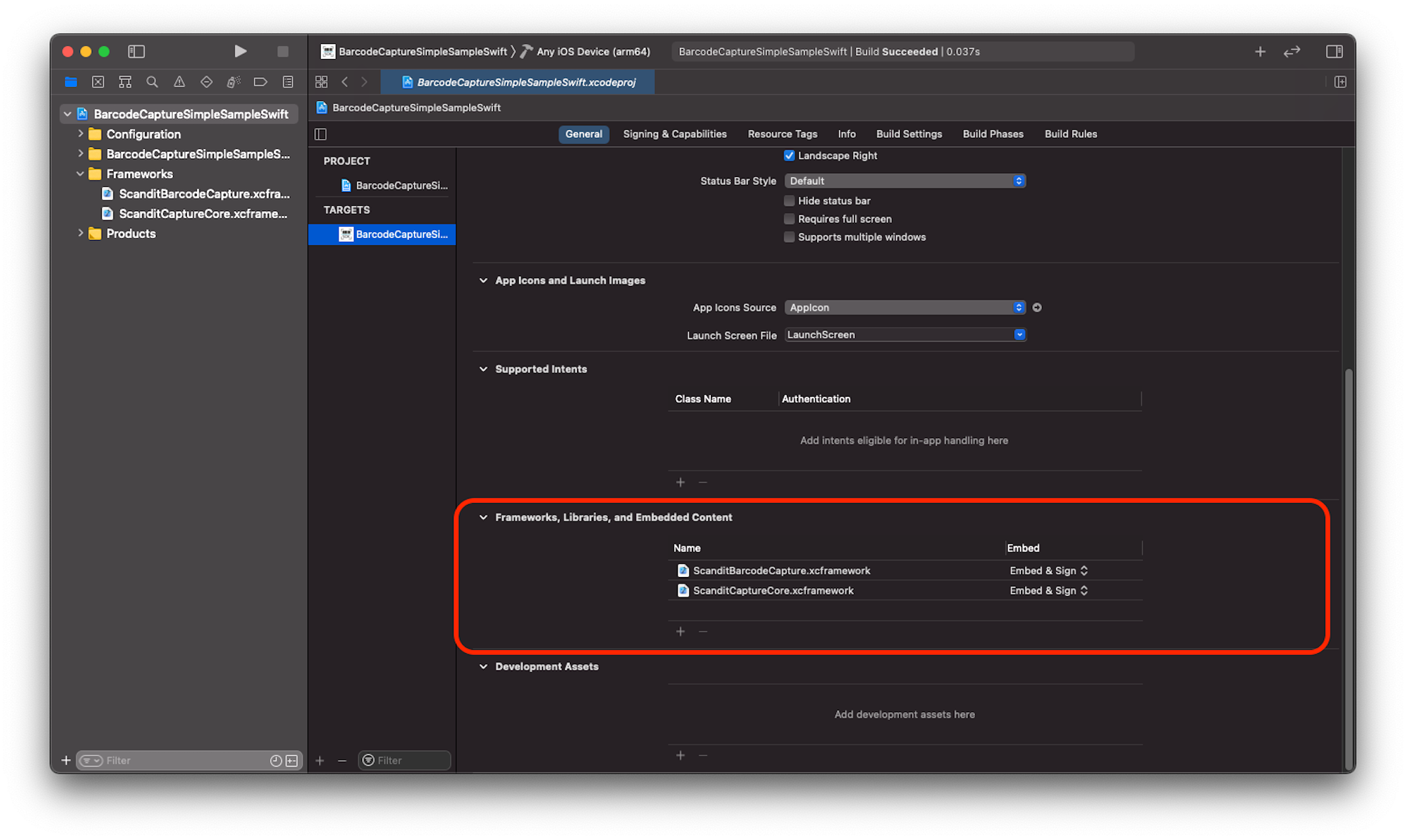
When building the project, by default Xcode will look for the frameworks in the root folder of the project.
If you choose to copy the frameworks in a different location, don’t forget to update the FRAMEWORK_SEARCH_PATHS build setting accordingly.
Import in Source Code
To import the Scandit Data Capture SDK into your source code, add the following import statement:
- Swift
- Objective-C
import ScanditCaptureCore
import ScanditBarcodeCapture
import ScanditLabelCapture
import ScanditIdCapture
import ScanditParser
@import ScanditCaptureCore;
@import ScanditBarcodeCapture;
@import ScanditLabelCapture;
@import ScanditIdCapture;
@import ScanditParser;
Additional Information
Third-party Licenses
The Scandit Data Capture SDK relies on several third-party, open-source software libraries. Your application must display the license information for these libraries in many cases.
The Scandit SDK provides a convenient API that you can use to fetch the corresponding text and attributions for all third-party software:
DataCaptureContext.openSourceSoftwareLicenseInfo()