Barcode Check Circle Highlight
Defined in namespace Scandit.DataCapture.Barcode.Check.UI
- BarcodeCheckCircleHighlightPreset
Added in version 7.2.0
The circle highlight presets.
- Dot
Added in version 7.2.0
Dot style. By default a smaller blue circle.
- Icon
Added in version 7.2.0
Icon style. By default a larger blue circle.
- BarcodeCheckCircleHighlight
class BarcodeCheckCircleHighlight : IBarcodeCheckHighlight
Added in version 7.2.0
A type of highlight that draws circles on top of barcodes. Highlight styles are customizable. Here are some examples:
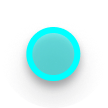

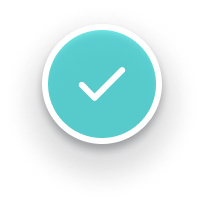
Dot preset.
Icon preset.
Icon preset with different border color.
- BarcodeCheckCircleHighlight()
BarcodeCheckCircleHighlight(Barcode barcode, BarcodeCheckCircleHighlightPreset preset)
Added in version 7.2.0
Creates a new instance with default values for the specified preset.
- Brush
Brush Brush { get;set; }
Added in version 7.2.0
The brush used for visualizing a recognized barcode in the UI. By default, the brush has a blue fill color with 45% alpha, blue stroke and a stroke width of 2.
- Icon
ScanditIcon Icon { get;set; }
Added in version 7.2.0
The icon used for visualizing a recognized barcode in the UI.
- Size
floatSize { get;set; }Added in version 7.2.0
The size of the circle highlight in device-independent pixels. Minimum value is 18. If specified value is less than the minimum value, it will be coerced to the minimum value.