Barcode Check Rectangle Highlight
Defined in framework ScanditBarcodeCapture
- SDCBarcodeCheckRectangleHighlight
@interface SDCBarcodeCheckRectangleHighlight : UIView <SDCBarcodeCheckHighlight>
Added in version 7.1.0
A type of highlight that draws rectangles on top of barcodes. Highlight styles are customizable. Here are some examples:
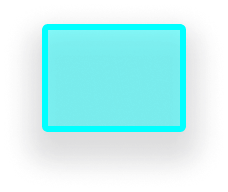
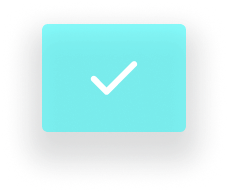
Default style.
Customized brush and icon.
- - initWithBarcode:
- (
instancetype)initWithBarcode:(SDCBarcode *)barcodeAdded in version 7.1.0
Creates a new instance with default values.
- barcode
@property (nonatomic, strong, readonly) SDCBarcode *barcode
Added in version 7.1.0
The barcode instance for the annotation.
- brush
@property (nonatomic, strong, readwrite) SDCBrush *brush
Added in version 7.1.0
The brush used for visualizing a recognized barcode in the UI. By default, the brush has a blue fill color with 45% alpha, blue stroke and a stroke width of 2.
- icon
@property (nonatomic, strong, nullable, readwrite) SDCScanditIcon *icon
Added in version 7.1.0
The icon used for visualizing a recognized barcode in the UI. Is nil by default.